Let me tell you about my hidden little venture over the last few months. It involves training some LLM’s (but not of the variety you may think). Some background: about 9 months ago I finished up at Insignia Financial after a 7 year stint. Thinking I’d jump back into the workforce, I began readying my resume, reached out to a couple of contacts, and then, the LLMs got sick.
How do LLMs get sick you ask? The LLMs are my two boys, my little language models, who at the time were both under 3, attending daycare, and getting sick – all the time.

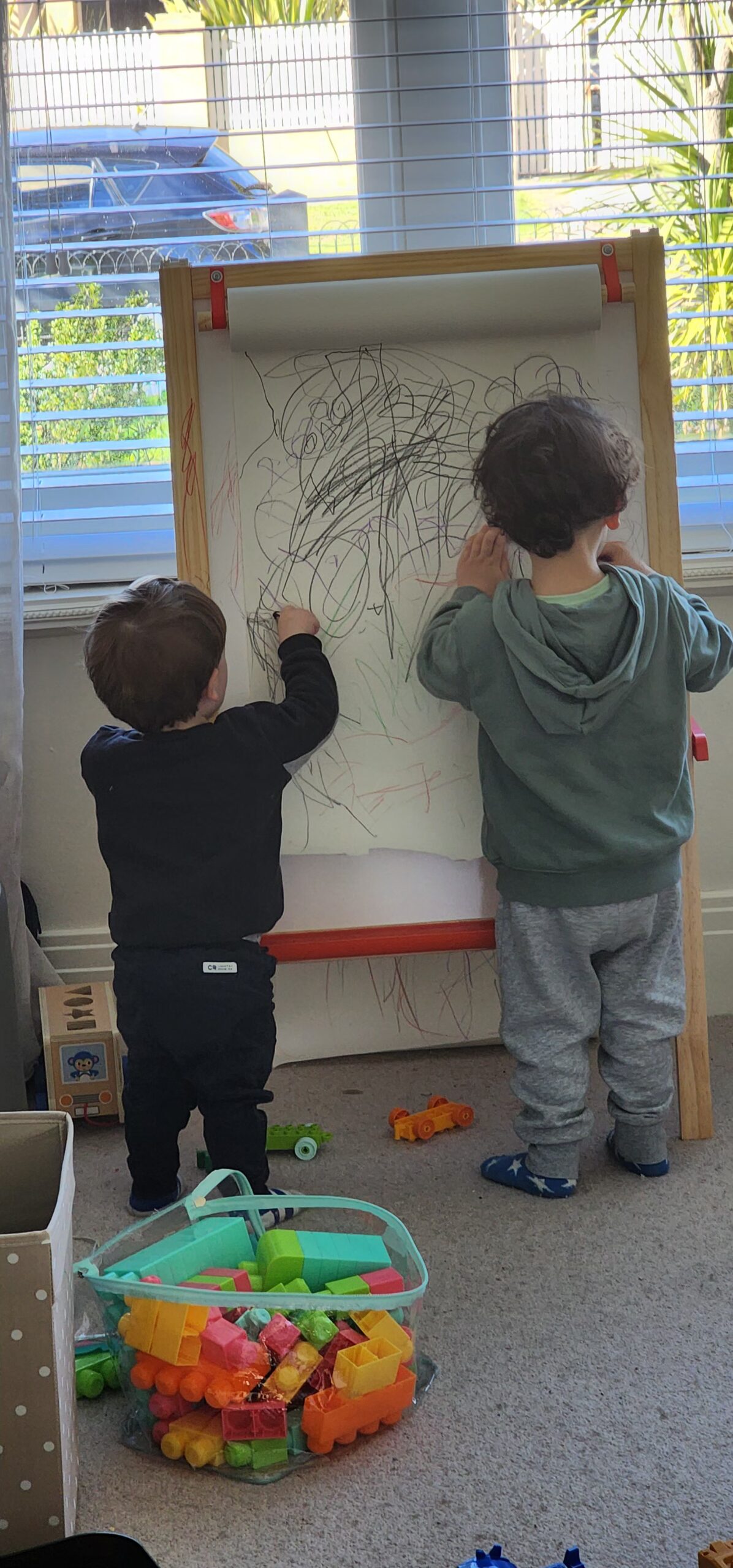

Nothing too serious other than run of the mill winter illnesses but it was unrelenting.
I went through a few phases here, grief, anger – not being able to reach MY potential – disappointment at letting my family down by not bringing in an income. But we were lucky, my former employer was restructuring and redundancy was offered. I wasn’t needing to seek work immediately. Also the Systems Thinking principle from Peter Senge, has the saying ‘when you push too hard, the system pushes back’. In other words, the system was telling me it wasn’t time to go look for work, and to just be a husband and a dad.
So I did.
It’s been quite the unexpected gift to be able to spend this time with my boys, watching them grow their own models of language (and the entire world) and being able to help them with their development.
I’m returning to the workforce and I’ll announce that soon, but I did want to take the time to acknowledge my last employer Insignia Financial and my former colleagues there. It transformed my career in a way I didn’t expect. I was introduced to new ways of working, inspired from lean manufacturing, that gave staff autonomy and responsibility to build on outcomes that matter over just doing a job. The connection to purpose was immense and it has become a goal of mine to share this way of working with as many organisations who will listen. None of this happens without good leadership and structure, so I just wanted to thank my immediate managers during the journey, plus all the others who facilitated “CF” – you all know who you are.
A nice side effect of all this is that I have a superpower, that is to be able to see into any organisation and understand their people, processes and bottlenecks just from talking to their customer facing staff. I’m not the only one with this super power and you can checkout my profile on LinkedIn and the videos with Arash Arabi for more.
Finally I also wanted to thank everyone over the last few months who I met at conferences, meetups and coffees. The adult conversations sure did help keep me sane. A big thank you to the companies I spoke to who shared what they were doing and potential roles too. We may be in a period of uncertainty but there are people doing a lot of cool stuff.





